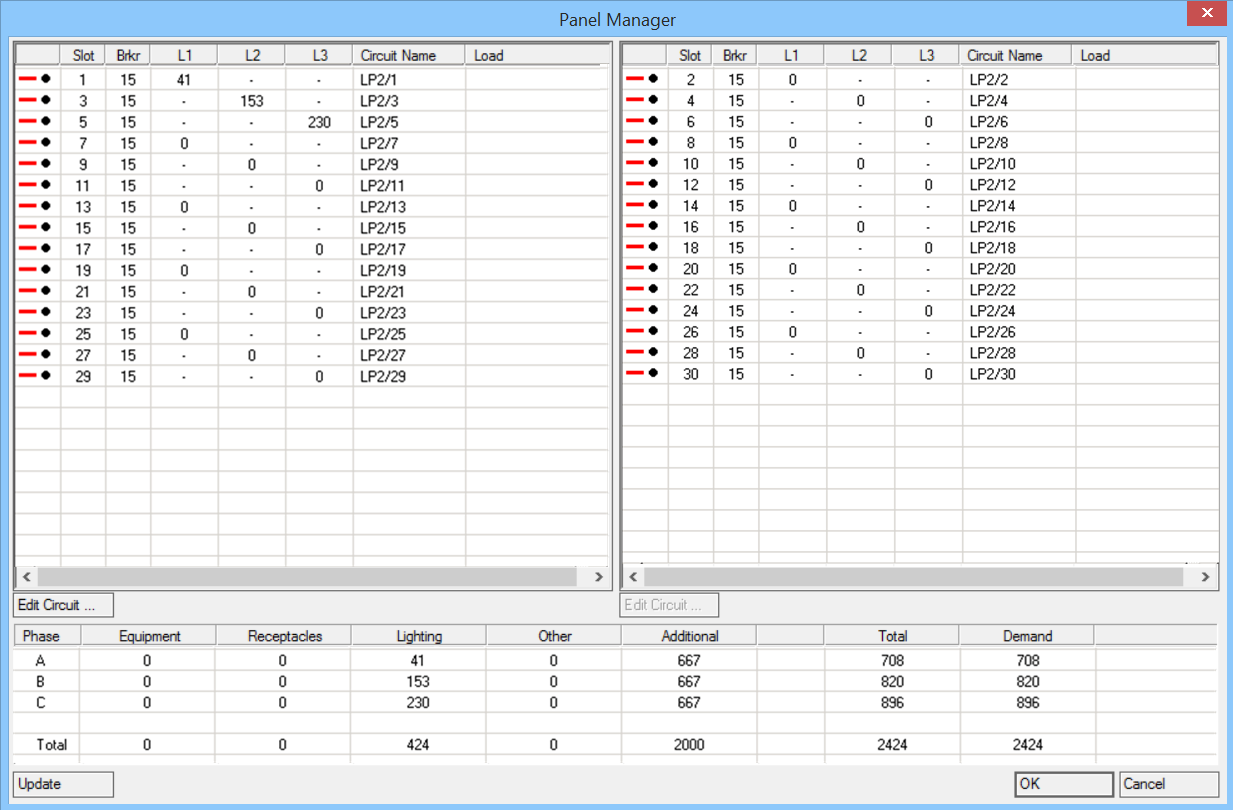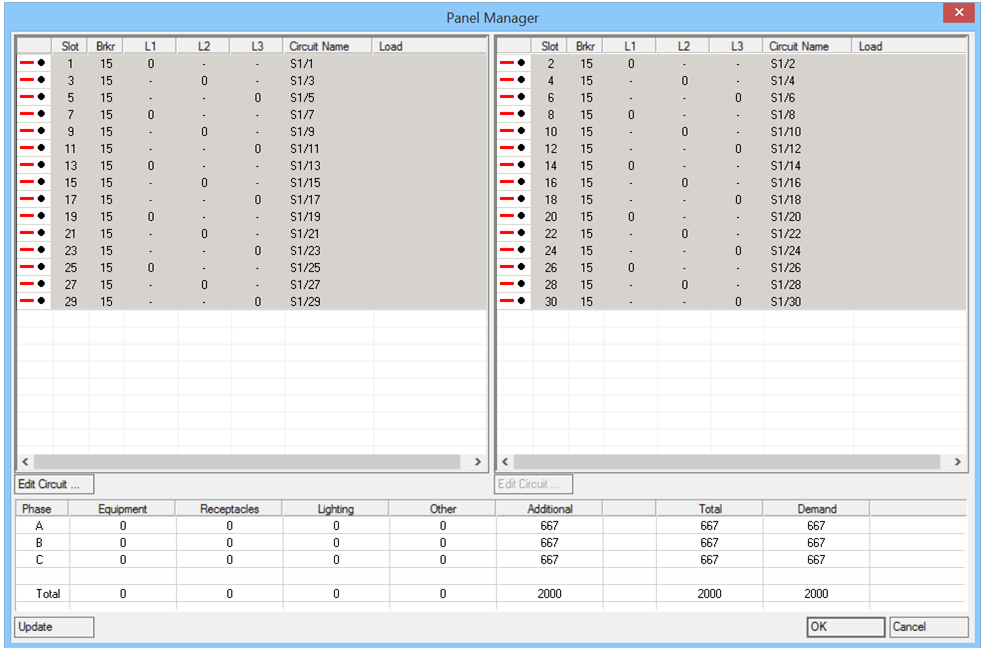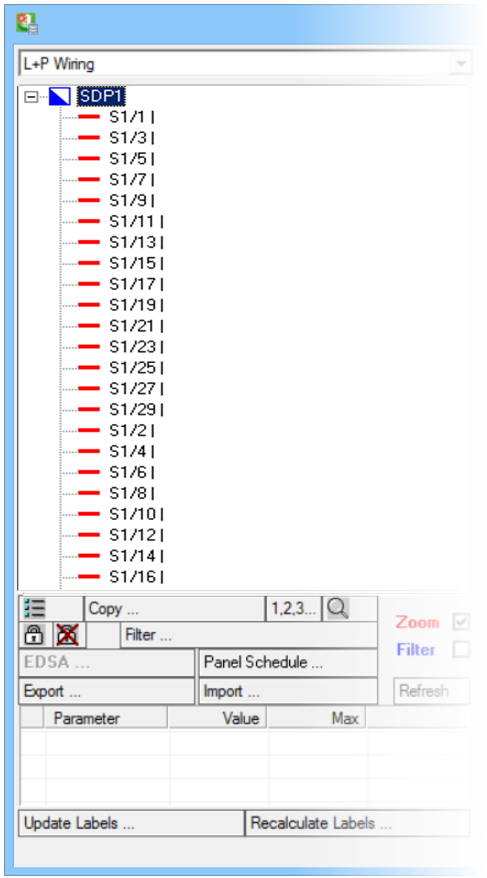How to Create Circuits for Panelboards
-
Select
 (Cable Manager).
The Cable Manager dialog opens.
(Cable Manager).
The Cable Manager dialog opens.
- Click Panel Schedule. The Panel manager dialog opens. Circuits are displayed in the Slot column. The Panel Manager is split into two sections, listing the odd Circuits on the left and the even Circuits on the right. The lower part of the Panel Manager dialog shows how Load is distributed to the different Phases. The number of Circuits is defined in the Panel Properties dialog.
- Import Circuits into the Cable Manager by applying Circuit Properties manually or by using predefined macros. Select all Circuits on the left side of the Panel Manager. This activates the Edit Circuit button. Click Edit Circuit and the Circuit Properties dialog opens. Enter settings as shown below: Click OK to apply.